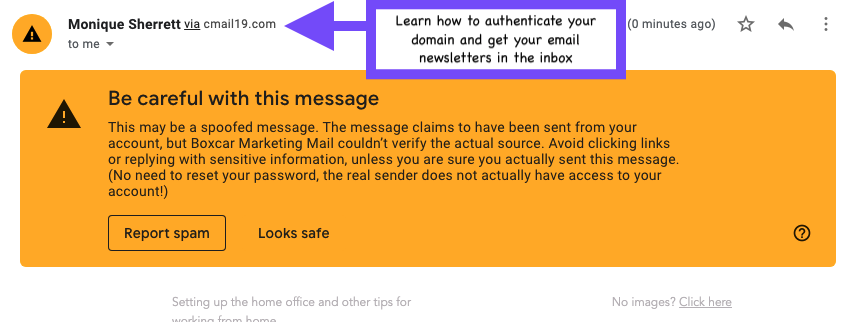At some point with one of the iTunes upgrades there was a change to how the internet tethering works. For the last couple of weeks, I have not been able to connect to the internet by tethering my iPhone.
My details:
* Fido plan with unlimited data (hooray for me!)
* 3G iPhone (grandpa)
* iTunes 10 (keen upgrader)
I think I fixed this and in the event that I need to do this again, here’s what I did.
* Open System Preferences > Network.
* Error messages says there is no “Ethernet Adaptor (en3)” or “Ethernet Adaptor (en5)” or the cable for Ethernet is not plugged in
* In the column of network connections on the left, click the + in the lower left.
* Select Interface: Ethernet Adaptor (en3) (or en5)
* Click “Create”
* Select the newly-created Ethernet Adaptor (en3) (or en5)
* Click “Assist me…”
* Click “Assistant”
* Type in a Location name – “iPhone” or whatever
* Click Continue
* Click “I connect to my local area network (LAN)”.
At this point I got another error and was prompted to fill in IP address, etc. I clicked the red close button in the upper left and killed the Network Assistant. (She’s a digital assistant, no harm done.)
And my Ethernet Adaptor (en3) lit up green and I was able to browse via Internet Tethering.
Now when I connect my iPhone via the USB cable the Ethernet Adaptor (en3) goes green and I’m online. Yay for me!
Need more links:
http://www.iphoneincanada.ca/iphone-news/how-to-internet-tether-iphone-on-rogersfido-with-30/
http://discussions.apple.com/thread.jspa?threadID=2059516