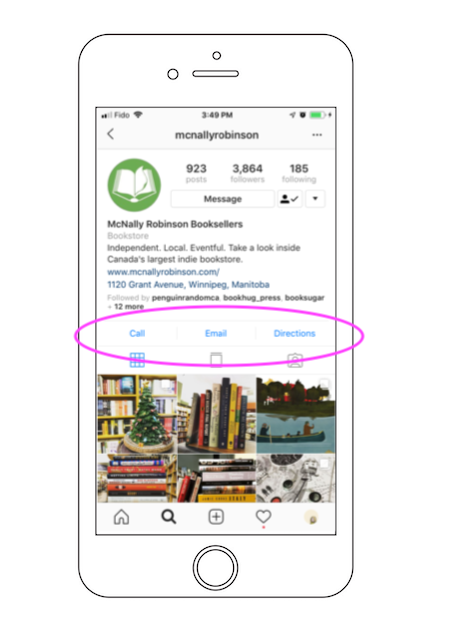How to Create an Instagram Business Account
A brief guide on how to convert your instagram profile to an Instagram business profile.

You are likely already using Instagram and, by default, you begin with a personal profile. But an Instagram buisness account allows you to see stats, advertise, and include calls to action in your profile.
How to Set Up Instagram Business Account
1. Launch the Instagram app on your mobile device. The Instagram experience happens on mobile, so managing your Instagram page and settings is also done on mobile.
Also: you'll need to be an authorized admin user on Facebook to convert your Instagram profile to an Instagram business profile.
2. Go to your profile page. The profile icon is at the bottom right of the screen.
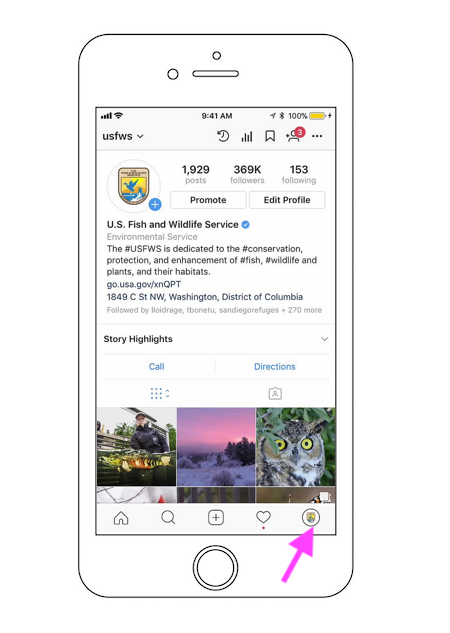
3. Open the settings menu by clicking on the icon in the top right corner. The icon varies depending on the version of the Instagram app and your device.
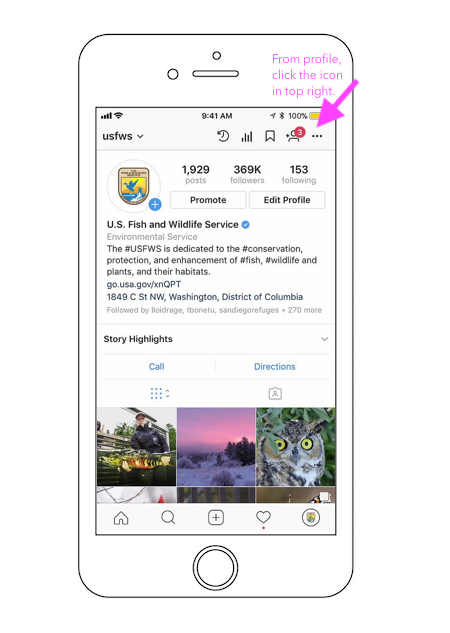
Note: Clicking the icon in the top right should reveal the navigation menu. To find your Instagram settings, look for a little gear in iOs and vertical ellipsis in Android.
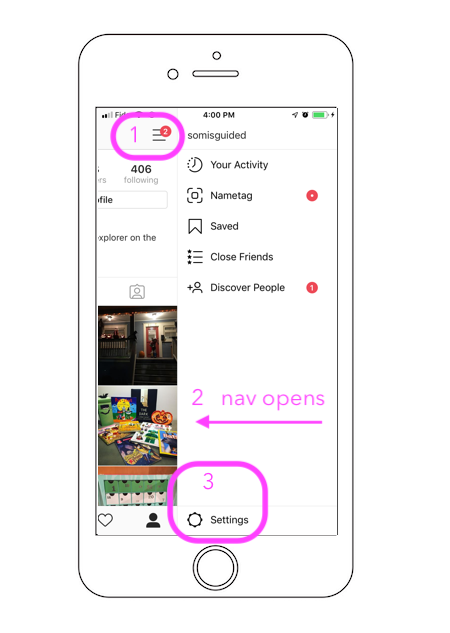
4. Click Settings then scroll down until you see “Switch to business profile”.
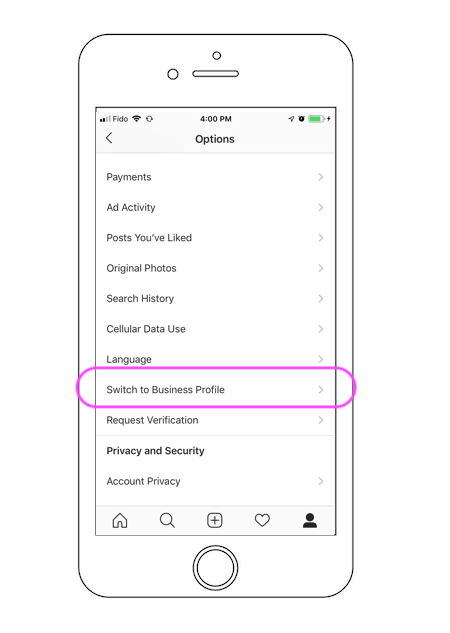
Note: you'll need to be an authorized admin user on Facebook to do these next steps because you are converting your Instagram to a business page and then connecting it to your Facebook business page.
There will be a prompt to connect to Facebook. You have to connect your Instagram account to a Facebook business page. Click OK and follow the prompts giving Instagram permission to manage your Facebook pages.
5. Complete the profile setup. You can enter an email, phone number and address for your business. This creates call to action buttons on your profile that visitors can see.
6. The bar-graph icon should now be at the top. This is Instagram Insights and you can now see your follower stats and engagement stats for the last 7 days.
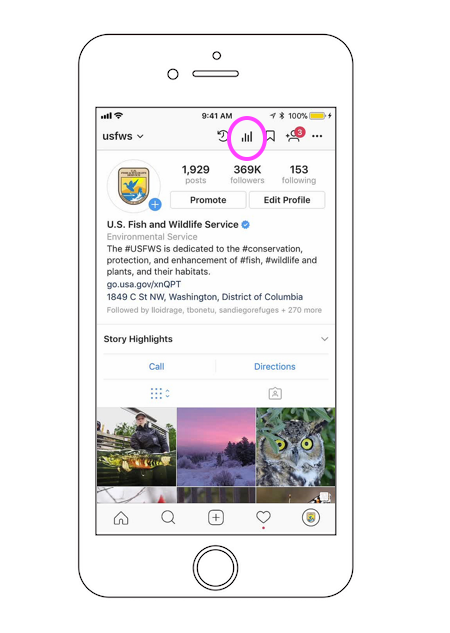
Need help? Instagram offers guides and tutorials: https://business.instagram.com/getting-started