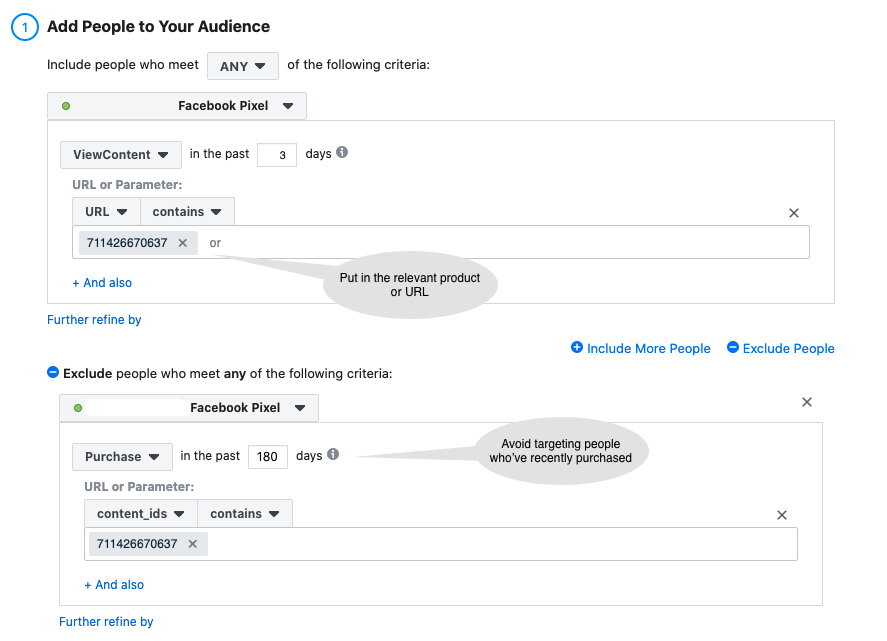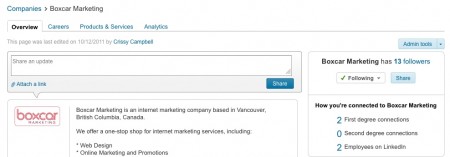
Once you’ve built a killer LinkedIn profile, it’s time to build your company profile on LinkedIn.
Having a company page on LinkedIn provides another place for clients and customers to find you. It’s also a place to post job openings and to highlight your products and services. People using LinkedIn can find your company page through LinkedIn’s company search, LinkedIn’s job search (if you have jobs posted) or through employees’ profile pages.
How To Add A New LinkedIn Company Page
If your company doesn’t have a page set up yet, you need to make sure you meet the requirements. In order to set up a page, your company email address needs to be a confirmed email address on your LinkedIn account and your company’s email domain needs to be unique to the company. For example, it can’t be a gmail.com or hotmail.com address.
You can create a company page here.
Once your company page is set up, LinkedIn will pull in data about your company from around the site – such as job listings, links to profiles of employees and former employees.
How To Edit A LinkedIn Company Page
Once your company page is set up, your LinkedIn profile needs to be associated with the company. To do this, go in to Edit Profile and next to Current Position click Edit. Here, click Change Company next to Company. Enter the name of your company and choose the company page from the dropdown menu. Click Update. This will link your profile to the company.

Note: Pages can be set up by giving all employees with a valid company email admin access or choose to designate specific users. If a company page is set up to give admin access to designated users only, employees need to request admin access from the page admin.

There are 3 tabs on your company page where you can add and edit content:
- Overview: This section includes an introduction to your company, links to employees’ profiles, and your blog feed. Similar to what we recommend when creating a LinkedIn profile, you should fill in all the fields in these section. You shoull also use keywords, particularly in your company description and specialties. This will help your company appear in related searches.
- Careers: If you’re hiring, this is where you can post job openings, what you’re looking for in an employee and who candidates should contact.
- Products & Services: Here you can highlight specific products or services you offer. You can post an image and description of your product and service, key features and even a YouTube video. You can also encourage clients and customers to recommend your products and services.
There is also an Analytics tab. Only available to page admins, the Analytics tab gives you insight in to page views of your company profile, unique visitors, and clicks on your products and services.
If you want to further build your company presence on LinkedIn, considering managing a LinkedIn group.
Connect with Boxcar Marketing on LinkedIn
http://www.linkedin.com/company/boxcar-marketing