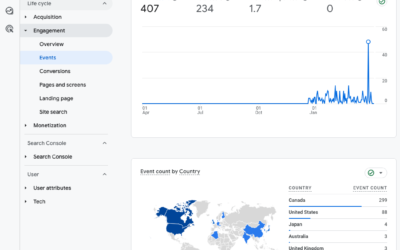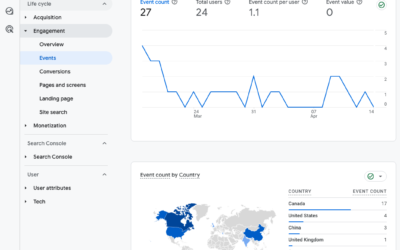GA4 launches July 1
G’ah. Every time I log into Google Analytics I have to deal with the enormous countdown reminding me there’s less than 40 calendar days (28 working days) before Universal Analytics stops tracking data. Not helpful.
Let me offer you some actionable information.
1. How comparable is your Universal Analytics vs. GA4? Krista Seiden, former Googler, has a great dashboard that will help you compare your UA and GA4 data. Have a look at whether your numbers are close, or at least showing similar trends and insights. Spoiler: they will not match.
Spoiler explained: The two analytics tools are built on different data models so there’s no true apples to apples comparison. For example, UA counts users as total users, whereas GA4 counts active users (those who stay 10s or more, scroll or engage in other conversion events). Sessions are counted differently, pageviews are pretty close, and events will vary wildly.
Need a refresher on Universal Analytics vs. GA4 metrics?
https://support.google.com/analytics/answer/11986666?hl=en#sessions&zippy=%2Cin-this-article
2. Wondering what happens to your old data? Google confirmed that users will have access to historical data in Universal Analytics until July 1, 2024. This is a big win if you haven’t figured out a way to backup your data.
Analytics Canvas offers the best backup service for your data. The process involves selecting the reports that you need and then deciding if you are backing up data to Big Query, Excel, Sheets, etc.
3. Ready to move on from the standard reports in GA4? The GA4 Playbook provides examples you can recreate in the GA4 Explore tab. I recommend reviewing how your landing pages perform over time, how users progress through your shopping funnel (if applicable), and which referral sources are generating the most valuable visitors.
https://support.google.com/analytics/answer/12664847#which-referal&zippy=%2Cin-this-article
Bonus
This parody of the coming of GA4 had me laughing and crying.