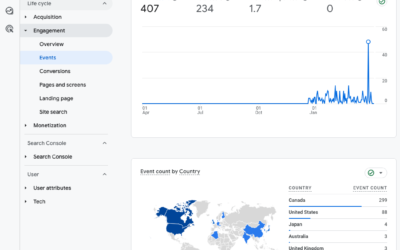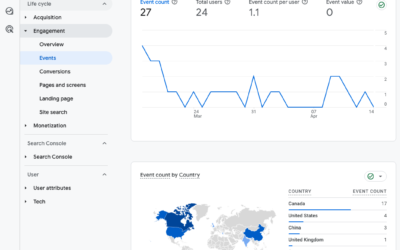On Monday and Tuesday of this week, I was in Penticton visiting a client, Theytus Books. Theytus is Canada’s largest indigineous publisher and I’m part of a team doing work for them to analyze some of their business practices and make technology and web recommendations. Visiting Theytus’ office and business setup was a great experience and helped me contextualize the work I’m doing for them. The visit improved my understanding of Theytus’ technology and web practices, and it allowed me to get a better handle on how our recommendations will end up living in their world.
On the second day of our visit, I sat with Anita Large, Theytus’ Managing Publisher, and asked her to show me Theytus’ hosting account. We went through some of the details and I made notes. Then we opened up Theytus’ webstats. Anita knew about her webstats and knew they meant something about the performance and health of her website, but she didn’t have a great understanding of what each metric meant and so she had stopped looking at them.
I spent some time going through the Theytus webstats with Anita, and it was suggested to me by a colleague, Kiley, who also listened in on my webstats chat, that Anita was not alone in wanting a quick guide to webstats. I walked Anita through the stats in about half an hour and she loved being able to understand the words and figures. So, in the spirit of sharing, and because I think Kiley was right, here’s a quick guide to reading webstats.