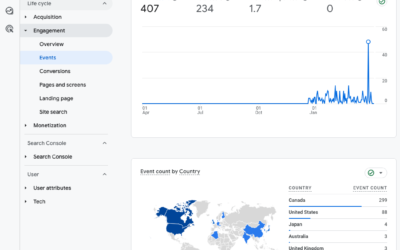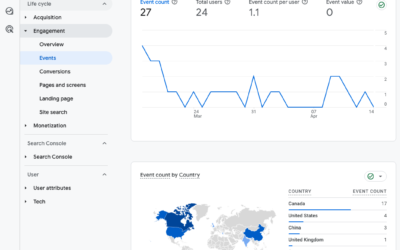By the time you’re done reading this post, you’ll know more about email marketing, sending mass emails, the CAN-SPAM Act and the rules and regulations of sending commercial email. Let me explain …
On my blog post Email Marketing Tips on Lab with Leo Gavin Doolan has posted an interesting comment that requires a follow-up blog post rather than just a comment.
Gavin asks specifically about:
- Spam Filters (What they are and how they work).
- Email Clients – “I think most people are familiar with Outlook but they probably don’t know that people use say Lotus Notes / Thunderbird / Eudora / Apple Mail etc and the fact that these are called client programs. I know you mentioned Campaign Monitor and MailChimp which are great programs, but perhaps a little further details as to why they are so good would help the uninitiated.”
- The laws involved with sending mail. Spam issues and fines for companies that send spam etc.
All great questions!
Spam Filters
A spam filter is a program that captures emails that look like spam before they reach your in-box. Spam filters use a long list of criteria to judge whether an email is spam or not. For example, phrases like “Free”, “Buy Now”, “Enlargement”, “Price per Dose”, “Online Pharmacy”, weird repeated double-quotation marks, extra blank lines, and subject line that use exclamation mark, question mark, or all caps are assigned a certain number of points, which make up the message’s spam score. If the email spam score exceeds a certain threshold then the email is flagged as spam.
Want more details? See what MailChimp has to say about how spam filters work.
An example of a popular Spam Filter is SpamAssassin. See the SpamAssassin list of tests performed on email messages to determine a spam score.
Email Clients & The Advantage of Email Distribution Services
An email client is an application used to send, receive and store email. The most popular email clients are Outlook Express, Outlook, Eurdora, Opera Mail, Thunderbird, Lotus Notes, Mac Mail. These are typically applications that are installed on your computer.
If you are sending bulk email or mass email (i.e., email to hundreds of subscribers on a mailing list), then it’s best to find an email distribution services like Constant Contact, Campaign Monitor, Campaigner, etc.
Many Internet Service Providers limit the number of emails sent at one time from an email client. This is to combat spam. Even though your email client will allow you to create a large email list, your ISP will block the sending of that list and you’ll receive an error, “too many recipients specified”.
With most ISPs, you can request a business account that will allow you to send out mass email. You may be charged an extra fee. The advantage to paying a third party email distribution service is that you get reporting on your open and bounce rates, you can view links clicked on by subscribers and see forwarding to a friend numbers; plus your unsubscribe and subscribe functions are handled automatically. No more manually breaking up lists and wasting time hunting for addresses of those wishing to change their email address or unsubscribe.
In addition, a company dedicated to providing mass email distribution services is going to pay a lot of attention of ensuring that the users of the system are CAN-SPAM compliant and they are going to ensure they are whitelisted with other ISPs, meaning the ISP will recognize that the email from this service has a good reputation.
My recommendation, if you wish to ensure a higher deliverability rate, greater intelligence about what subscribers do with your email and less manual labour, is to go with a third party email distribution service.
Email Deliverability Education
Where can you find out more about the rules and regulations of email marketing?
Campaigner: Email Marketing offers a page with information on compliance, deliverability and reputation. They link to a number of articles on the importance of whitelistng, the role of reputation, the CAN-SPAM Act, and best practices in email marketing.
Also check out the links below to the CAN-SPAM Act.
CAN-SPAM Act
The CAN-SPAM Act became effective in January 2004 and it establishes the requirements for commercial email and spells out the penalties for non-compliance with the Act.
The Law’s main provisions are listed on the US Federal Trade Commission website. The provisions cover things like non-deceptive subject lines, clear From Sender information and easy opt-out functionality. Most important is that each violation of the provisions is subject to fines of up to $11,000.
Because spam continues to hurt the reputation of legitimate email senders, the Email Sender and Provider Coalition (ESPC) was formed. The ESPC website has lots of information and a testing tool to check if your email is compliant.
Each of these sites offers detailed information on the rules and regulations surrounding mass email sending. Plus good email distribution service companies provide articles, FAQs and blog posts to help email senders stay up to date. For example, Campaign Monitor recently posted about the 2008 email design guidelines. See the link below.
2008 Email Design Guidelines
Email Design Guidelines and Tips from Campaign Monitor
UPDATE July 4
Mequoda Daily Blog has a great list of all the subject lines that trigger spam filters.