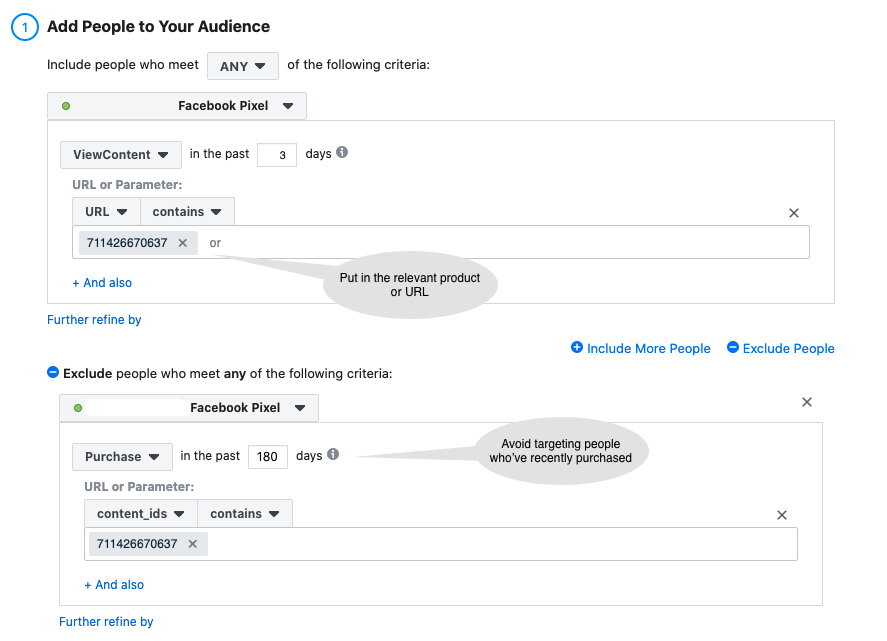The deadline to move your Facebook Page over to the new Facebook Timeline is March 30th. Are you ready?
Despite many organizations’ reluctance to change over to the new Timeline, there are some benefits to the new format. According to a study undertaken by Simply Measured, brands are seeing 46% more engagement per posts with Timeline. While we can’t speak for everyone, we have noticed a boost in engagement on the Facebook Pages we manage.
Overall, Timeline for Brands offers some great opportunities to tell your corporate story. Give some thought to your Timeline before it goes live. Here are 4 things that you need to know to transition your Facebook page to the new Facebook Timeline.
1. Timeline Cover Image Rules and Sizes
The most obvious difference with the new Facebook Timeline is the large Cover Image that runs horizontally at the top. The Cover Image should be visually compelling yet simple and convey the tone of your organization. Beware of cluttered images as this could be perceived as disorganization.
The new Timeline cover dimensions are 850 x 315 pixels and according to Facebook, cover images may not contain:
- Price or purchase information, such as “40% off” or “Download it at our website”
- Contact information, such as web address, email, mailing address or other information intended for your Page’s About section
- References to user interface elements, such as Like or Share, or any other Facebook site features
- Calls to action, such as “Get it now” or “Tell your friends”
The Profile Picture and Custom Tab Image sizes have also changed:
- Cover Image: 850 x 315 px
- Profile Pic: 180 x 180 px
- Custom Tab Image: 117 x 74 px
2. Update Your About Page

Is your About Page up to date? With Timeline, your About info appears right under your profile picture.
The About section can be up to 255 characters and should include details about your brand and a link to your website. If your company has a physical location and is a “Place” Page (like Boxcar Marketing), the About shows your contact information. Double-check that this information is correct.
3. Use Milestones To Tell Your Brand Story
Milestones are a great way to explain the history of your business, show your brand’s connections to the community and tell your brand story. Fanta and Ford have done some interesting things with their Timelines and Milestones. Fanta has created a game where fans hunt for characters through the Timeline. Ford has peppered theirs with factoids about the company’s rich history.
Step 1: To add a Milestone, you can can click anywhere on the Timeline or just go to status box and click Milestone.
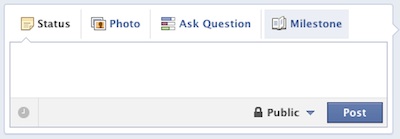
Step 2: The Milestone window will pop up and you can name the Milestone, give it a date and location, include a story and add a photo (which should be 843 x 403 px).
Step 3 (optional): If you don’t want to clutter your News Feed while you are adding Milestones, choose “Hide from News Feed”.
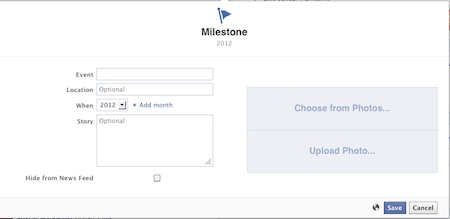
Note: What appears on the Timeline is specific to each person. Facebook now shows you how your friends have interacted with the Page. This personalization makes it a bit tricky as a page admin because you see different posts depending on whether you are using Facebook as your personal profile or if you are using it as your Page.
4. Add and Edit Timeline Apps

Instead of the old Facebook layout with Page Tabs, Facebook now uses Timeline Apps.
Timeline Apps help brands tell their story and engage with fans through contests as well as through apps for shared interests such as travel, food and photos. Timeline Apps appear right below the main cover image in a horizontal top navigation bar. Only 4 apps can appear at the top, with a maximum of 12 apps listed on your Timeline.
Not only are apps more prominent than page tabs, but there’s more opportunity for customization in how apps appear on your Timeline.
In Summary
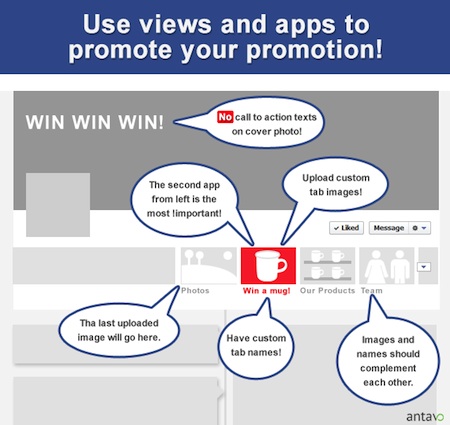
(Image credit: Antavo Promotion Builder)
Here’s what you should do:
- Review the rules and specs for cover images. And remember, calls to action in the cover image.
- Proofread your About section and double check spelling, categories, addresses and other key details that will now be more prominently displayed.
- Make clever use of Milestones to tell your corporate story.
- Choose Timeline Apps that best portray your organization, its culture and promotions. Have a look at the links below for tips on timeline, apps and promotions.
Extra Resources On Using Facebook Timeline for Brands
- Boxcar Marketing on 3 Easy Ways To Use Facebook Timeline Apps
- Antavo (our favourite app to use for Facebook promotions) on 7 Tips to Spread the Word About Your Facebook Promotion with Views and Apps
- Boxcar Marketing’s 1 Minute Marketing video on Tips for Facebook Timeline for Businesses