
Below are the most frequently asked questions about Facebook for business.
Why should I have a Facebook business page?
There are several reasons to have a Facebook business page. First, it’s a violation of Facebook’s Statement of Rights & Responsibilities to have a profile page for something that’s not a person (like a business) and by doing so you risk having Facebook shut down your profile.
Business pages also have benefits that profile pages don’t have. Business pages are indexed by search engines, can have an unlimited number of fans (profile pages can only have 5,000 friends) and offer analytics (Facebook Insights) that let you know how your fans are interacting with your page.
As a business page, you can’t become friends with personal profiles or join Facebook groups but you can like and comment on other business pages.
What’s the difference between a Facebook business account and a Facebook personal account?
Facebook created business accounts for those who don’t want a personal account with Facebook. When you have a personal account, business pages are setup and administered through your personal account whereas a business account is an account strictly for your page.
Having a business account instead of a personal account means that you don’t have the same functionality as those who are managing pages through a personal account. Business accounts can’t view the profiles of other Facebook users or other content on Facebook that isn’t on your page.
If you’ve set up a business account and want to switch over to a personal account to take advantage of the extra functionalities, click on the “Create Your Profile” button.
How do I “Like” another business page?
There are two ways you can “Like” or Favorite pages as a business (Facebook uses like and favorite interchangeably).
If you are signed in to Facebook using your personal account and come across a page that you want to favorite, scroll down, and on the left sidebar near the bottom is “Add to My Page’s Favorites”. If you’re an admin of more than one page, you’ll need to choose which page is liking this page.
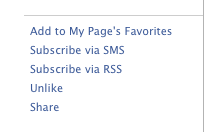
Another way to “Like” pages is to use Facebook as a page. Once you’re using Facebook as a page and you come across a page you want to Like, just click the Like button
at the top of the page as you would if you wanted to Like a page through your personal account.
How do I tag other business pages in a wall post?
A great way to get more exposure for your wall posts is to tag other business pages. By tagging another page, your post shows up on their wall and your name gets in front of their fans, too.
You can only tag other pages in a status update once your page has “Liked” that page and while using the admin function (using Facebook as your page instead of as
your personal profile). You can no longer tag friends on a business page. We’ve noticed that it takes a day or two after Liking a page to be able to tag them.
To tag a page, when you’re typing your post use “@” and start typing the page name. A list of pages will appear, click on the one you want to tag.
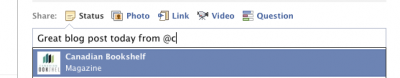
Beware of spamming other pages. Tagging should be used only once you have an established rapport with the other page.
Why can’t I consistently tag other pages?
Facebook is buggy. Some days tagging works and some days it doesn’t. The only recommendation we have is to keep trying and not get too frustrated.
I found a Facebook Place for my business, how do I merge it with my business’ Facebook Page?
Anyone on Facebook can add a Place. This can be problematic for businesses because this may mean that you don’t control your Place profile and there can be two separate profiles for your company on Facebook, which is confusing for fans.
To fix this, you need to claim your Facebook Place and merge it with your page.
To claim your Place, go to your Place page and click on “Is this your business?” Follow the process to claim it.
According to CDG Interactive, the easiest way to claim your Place is through phone verification. You give Facebook your business phone number and they call you, give you a PIN and you enter that PIN online.
Once you receive an email from Facebook stating that your Place has been claimed, go back to the Place and click on “Merge with existing Page” in the left hand sidebar. Follow the steps provided and click Confirm.
UPDATE
For people wondering how to convert a Facebook profile page to a business page, and convert “Friends” into “Likes”, Facebook launched a new tool this past spring that converts your profile to a business page. The tool transfers your profile pictures and adds all of your friends as people who like your page.
No other content is brought over to your new page, though. To save important content, follow the steps outlined in Facebook’s help topic Converting your profile into a Page.
——-
More Facebook Help
How To Manage Your Facebook Business Page
7 Must-Have Apps For Your Facebook Business Page
Social Media Examiner is hosting the Facebook Success Summit 2011, an online conference that starts October 5 and runs through to October 25.


