Things are changing! Google recently introduced Universal Analytics. Universal Analytics is a new code snippet that provides access in Analytics to a set of features that was previously only available in the development environment, in particular the ability to set custom dimensions and metrics and multi-platform tracking (track more than just websites).
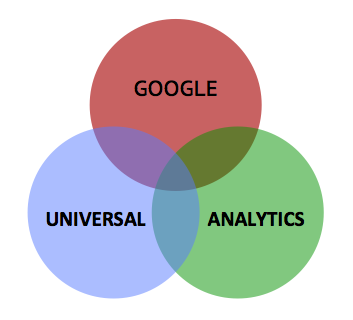
New Code
Based on what I’ve read, the best thing for existing sites already running standard Google Analytics is to implement Universal Analytics on all pages concurrently with your existing GA but use a new account (new UA-number) for Universal Analytics. Do this so you continue tracking data in the standard analytics and also because there are some features of standard analytics that are not yet available in Universal Analytics.
New Features
- Customize organic search sources
- Session and campaign timeout
- Referral exclusions
- Search term exclusions
- Mobile App Analytics
- Custom dimensions & metrics
- Multi-Platform Tracking, online/offline tracking (currently in public beta)
More Details
1. Customize Organic Search Sources
Some background: Analytics attributes incoming traffic to a source using a priority list. For example, organic search traffic is assigned to the first search engine on the list that matches the domain name and query parameter of the incoming visit.
If google.com is first in the list and images.google.com second (and both sites use the same query parameter, like q), then all searches that happen on images.google.com are attributed to google.com.
This feature in Universal Analyitcs lets you reorder the search engine list to prioritize how visits are attributed. In the above example, you could list images.google.com before google.com and your organic search traffic would then be properly attributed.
You can also remove search engines from this list, which means that traffic is reported under Referral Traffic instead of Organic.
2. Session and Campaign Timeout
By default, sessions end after 30 minutes and campaigns end after 6 months. With this Universal Analytics feature, you can alter the settings to suit your business and promotions.
For example, if your site content demands user attention for longer than 30 minutes (such as an online training site) then you want to set the Session Timeout to be greater than 30 minutes. Session timeout ranges from minimum 1 minute to maximum 4 hours.
With Campaign Timeouts, change the settings to match the campaign period. For example, if you’re running a quick contest via social media with a one-page microsite, you may want the campaign timeout to be a few days vs. 6 months. Campaign timeout cannot exceed 2 years.
3. Referral Exclusions
Is your own domain listed in Referral Traffic? If yes, this feature omits your site as a referring source. A common use case is when you use a third-party shopping cart and don’t want customers being counted as a new session or referral when they return to the main site after order confirmation or checking out.
4. Search Term Exclusions
You can exclude specific search terms from your analytics reports. For example, if you want to exclude branded terms, like your company name or domain, then this feature excludes the term from the keyword queries report and shows it as direct traffic instead.
5. Mobile App Analytics
Mobile App Analytics captures mobile app-specific usage data and integrates it with your Google Analytics account. App performance metrics include:
- Number of installations
- Devices and networks used to access app
- Geographic location and languages spoken by visitors
- In-app purchase totals
- Customized tracking of special content, like video
- Number of screens seen per visit, and visitor flow (or order) through these screens
6. Custom Dimensions & Metrics
When creating custom reports, you select from a pre-defined list of dimensions and metrics. In Universal Analytics you can set custom dimensions—hit, session, visitor level—and custom metrics—integer, currency or time.
7. Multi-Platform Tracking
Most exciting for retailers with online and bricks-and-mortar sales, Universal Analytics lets you track the same user, for example, on a work computer, mobile device, home computer, or RFD key (swipe card/loyalty card). By consolidating various login IDs, as well as customer loyalty cards, Universal Analytics can track offline and online purchase behaviour. Again, very exciting for retailers. Other applications? How about display booths at conventions and the fancy nametag swipe readers that add attendees to a mailing list or enter them into a contest? That data can be aggregated, made anonymous and correlated to online conversions in Universal Analytics.
Cool changes to Analytics are coming.


